Pinterest Reel Downloader
Free Online Tool to Download Pinterest Reels
Are you having trouble downloading the Pinterest reel? Our Pinterest reel downloader will help you download Pinterest reels. We provide the best online tool with a simple interface. You can download full HD, high-quality reels in 720p, 1080p, 4k, and images. You can also use our other tool Pinterest Image Downloader to download images.
Pinterest is the most popular visual social media platform. You can create an account and upload reels, images, and gifs. Pinterest has a powerful search engine that allows you to search pictures or reels according to your interests and even for your ideas and projects. You can create boards on Pinterest like categories: pin images, reels, and gifs in boards like bookmarks.
Pinterest Reel Downloader Features
High-Quality Downloads
You can download the reel in clear, high-quality, full HD. Enjoy watching your favorite content in the best resolution. Visit the Pinterest Video Downloader tool to download high-resolution videos.
Easy and Fast
It is easy and fast to use, saving you time—no complicated steps or waiting required.
No extra App Required
You don’t need to install an extra app to download reels. To use our downloader, you need just a browser.
Safe and Secure
It is safe and secure. Your personal information is protected.
Instant Downloads
You can get instant downloads. There is no waiting around. After clicking the download button, downloading will start in just 2 seconds.
Universal Compatibility
It works on any device, so you’re covered whether you’re using a phone, tablet, or computer.
Completely Free
Best of all, it is entirely free. Enjoy all these features without spending a single penny.
How to use Pinterest Reel Downloader?

1: Copy the Reel Link
Open the Pinterest official website, pinterest.com, and select the reel you want to download. Click on the share button now and click on the copy link icon to copy the link.
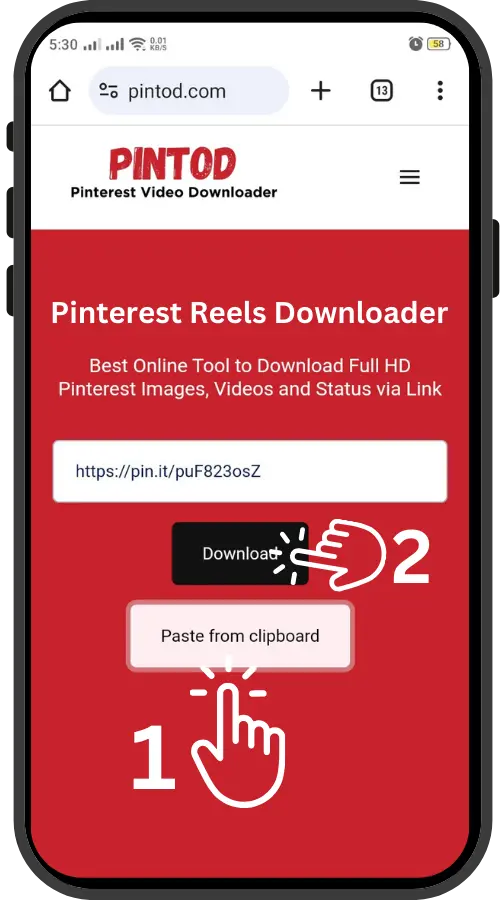
2: Paste the Reel Link
Open the pintod.com website and paste the link that you copied. You can paste the link using the “Paste From Clipboard” button. Now, your copied link has been pasted.
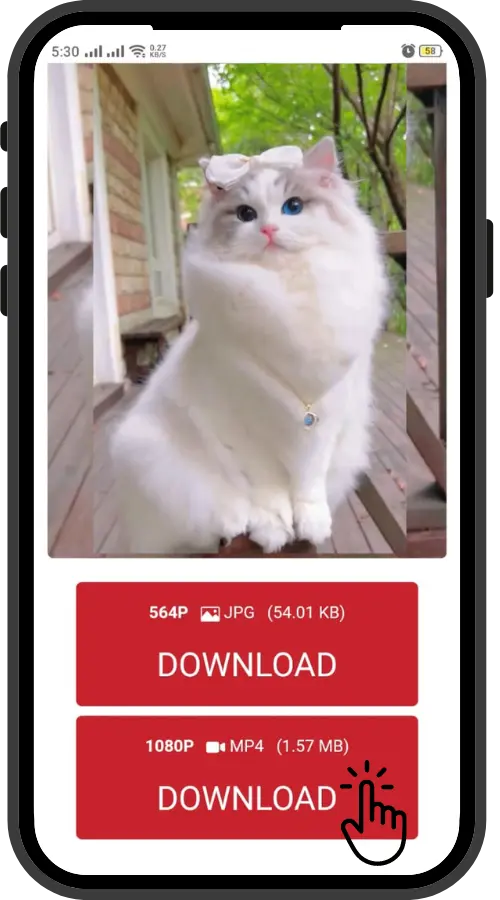
3: Download the Reel
Click on the “Download” button. reel details are loaded with another download button. Click on this button, and your reel downloading is started.
Video Guide
I made a detailed video guide with a complete step-by-step procedure to download Pinterest reels by using a mobile, PC, or laptop.

